¶ Navigating to the Web App
Once installed, you can customize your Digital Dash by logging into the Wi-Fi:
SSID: DigitalDash
Password: FordFocusSTRS
Quick tip: Do NOT set your device to auto-join. While connected, you won’t have internet access, which can be inconvenient while driving.
Once connected to the Wi-Fi, navigate to DigitalDash.local in a NEW tab on your web browser.
¶ Home Screen
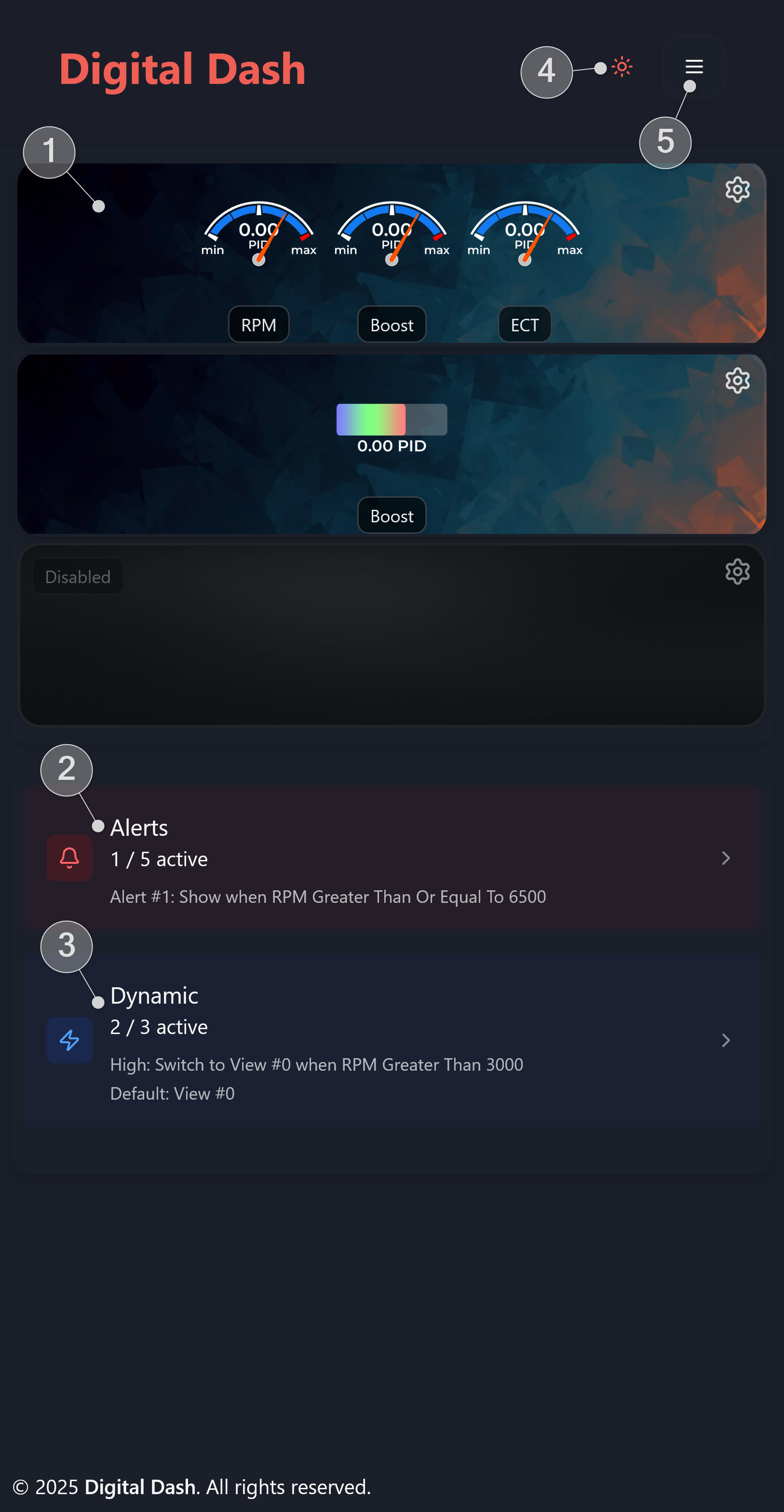
¶ 1. Views
This section displays all the available views on your Digital Dash, along with their current configurations. Use it to review how each view is set up. To modify a view, select it from the list to open its settings and make changes. For example, you can adjust the gauge theme, update the number of gauges, or change the background to match your preference.
¶ 2. Alerts
This section lists all the alert pop-ups that will appear on your Digital Dash whenever their defined thresholds are exceeded. Use this section to review the alerts currently active on your system. To change how they behave or to adjust the trigger points, click Alerts to open the settings and customize them to your preference.
¶ 3. Dynamic
This section controls the conditions that determine which view is currently displayed on your Digital Dash. You can set rules such as speed, RPM, or other parameters to automatically switch between views. Click Dynamic to open and customize these settings.
¶ 4. Light/Dark Mode
This button changes the Web App from light or dark mode, no changes are made to the Digital Dash.
¶ 5. Menu
Select this to see all avalible options in the web app such as firmware updates and advanced settings.
¶ Editing Views
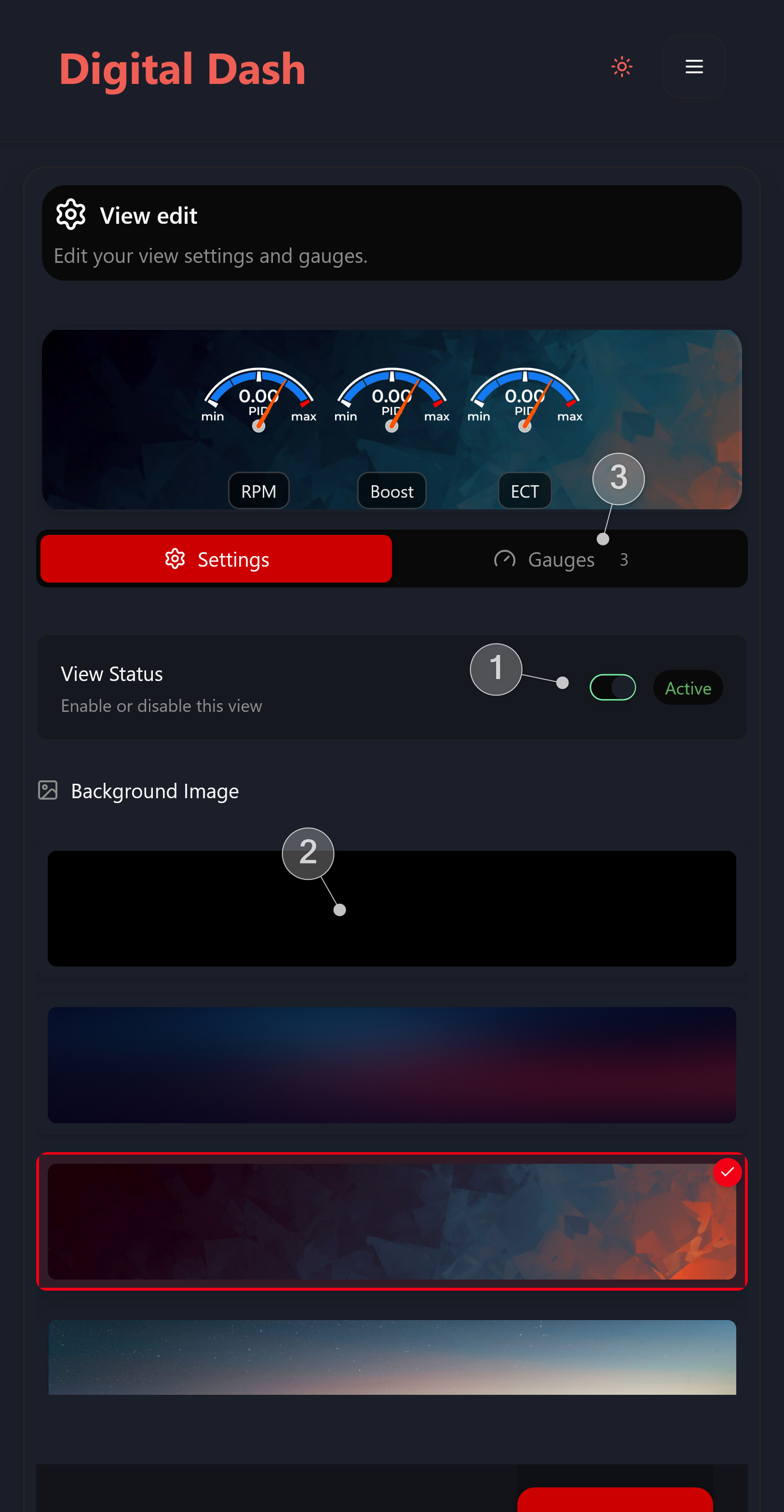
¶ 1. View Status
Use this option to control which views are available while driving. Any view you want accessible during a drive should be enabled. For example, if the view is part of your Dynamic configuration, it must be active in order to display when triggered. Disable any views you don’t plan to use. Keep in mind that when a view is active, its OBDII/CAN bus data is continuously acquired, and leaving too many unused views enabled may reduce performance.
¶ 2. Background
Set the current view's background. To add more background see the Uploading New Backgrounds section.
¶ 3. Gauges
Use this tab to configure your gauge themes, PIDs and units.
¶ Adding Alerts
Work in progress
¶ Configuring Dynamic Gauges
Work in progress
¶ Uploading New Backgrounds
Work in progress