¶ Software and Firmware Update
¶ Download the image
Download the Digital Dash image here. The change logs can be found on GitHub.
¶ Unzip the image
Once the zip file has been downloaded unzip it and you will see a .img file. For example the latest release as of writing this is FordFocusSTRS_DigitalDash_V1.1.1.img.
¶ Flash the Micro SD Card
You can use any SD card flashing tool to copy the .img file to the Micro SD card. We prefer Etcher. Once the .img has been copied to the SD card it can be inserted into the Digital Dash and installed in the vehicle. The firmware will automatically reflash the motherboard with the latest firmware on first boot.
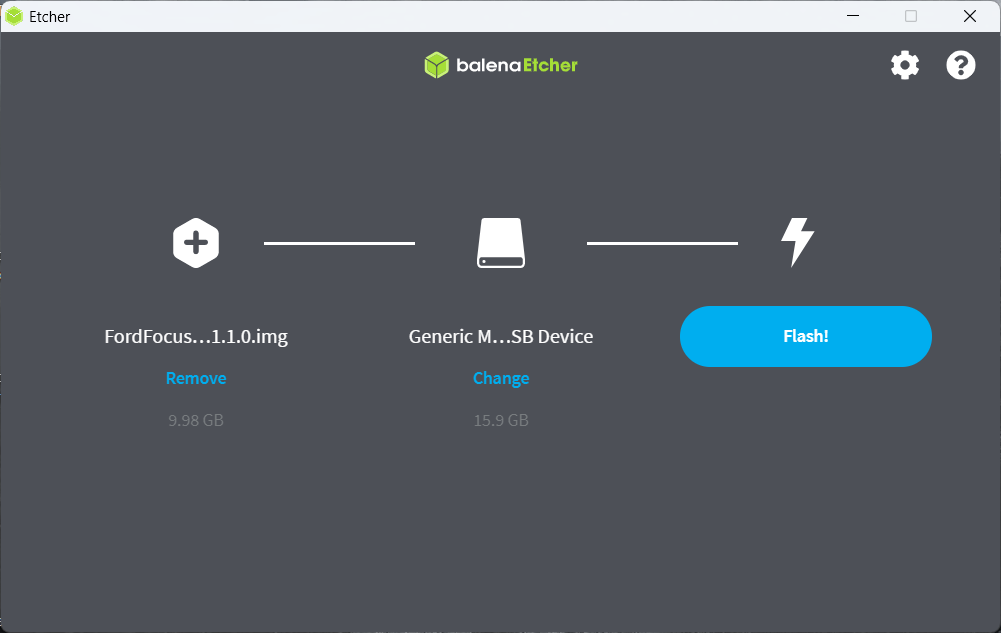
¶ Firmware Update Only
You do NOT need to update the firmware if you have already flashed the SD card (updated the software). The firmware update is managed automatically when the SD card is reflashed.
The latest firmware can be downloaded from GitHub under the "Assets" section. It is very important that the file name does not change and should appear as KE_DigitalDash_Firmware.hex.
- Remove the Digital Dash from your vehicle.
- Remove the Micro SD card from the Digital Dash, located at the bottom of the Digital Dash near the OEM connector.
- Connect the Micro SD card to a computer and you should see a storage device called
bootappear.

- Click on that device and nagiate to
DigitalDash\DigitalDash-Firmware - Copy
KE_DigitalDash_Firmware.hexinto theDigitalDash\DigitalDash-Firmwaredirectory.

- Once copied you can remove the micro SD card and put it back in the Digital Dash.
- Reinstall the Digital Dash into your vehicle and on the first boot it will automatically install the updates. IMPORTANT: Make sure your vehicle is on or in accessory mode. DO NOT TURN YOUR VEHICLE OFF. The update should take less than 2 minutes.
The expansion card MUST be installed on the Digital Dash if it is not already.